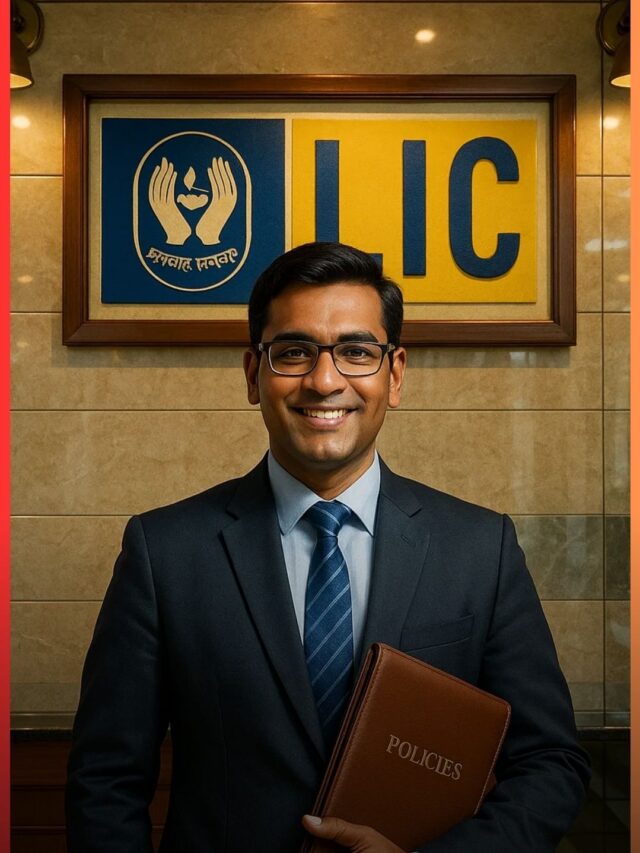SSC CGL Recruitment 2025 – Apply Online for 14582 Group B & C Posts
📢 Introduction
The Staff Selection Commission – Combined Graduate Level Examination is here! If you’re looking for a stable and rewarding job under the Staff Selection Commission, this is your chance. This notification offers a golden opportunity to grab a Group B or C post across India. Applications are now open on the Staff Selection Commission website. Let’s help you get ready step-by-step!
Latest Updated: 29/06/2025
🏢 Organization Name
Staff Selection Commission (SSC)
📢 Advertisement No.
F. No. HQ-C11018/1/2025-C-1
📅 Important Dates
| 📌 Event | 📅 Date |
|---|---|
| 🗓️ Start Date for Online Applications | 09 June 2025 |
| ⏳ Last Date to Apply | 04 July 2025 (11:00 PM) |
| 💳 Last Date for Fee Payment | 05 July 2025 |
| 🛠️ Form Correction Window | 09 to 10 July 2025 |
| 📆 SSC CGL Exam Date 2025 Tier-I | 13 to 30 August 2025 |
| 📆 SSC CGL Tier-II | December 2025 |
💸 Application Fee
- General/OBC: Rs. 100/-
- SC/ST/PwBD/ESM/Women: Nil
🎂 SSC CGL Age Limit
As on 01 August 2025
- Minimum Age: 18 years
- Maximum Age: 27, 30, or 32 years (depending on the post)
- Age Relaxation: As per rules
📊 Vacancy Details Post Wise
| Post Name | Age Limit |
|---|---|
| Assistant Section Officer | 18–30 / 20–30 yrs |
| Inspector of Income Tax | 18–30 yrs |
| Inspector (Excise / Preventive / Examiner) | 18–30 yrs |
| Assistant Enforcement Officer | 18–30 yrs |
| Sub Inspector (CBI) | 20–30 yrs |
| Inspector (Narcotics) | 18–30 yrs |
| Section Head | 18–30 yrs |
| Executive Assistant | 18–30 yrs |
| Research Assistant | 18–30 yrs |
| Divisional Accountant | 18–30 yrs |
| Sub Inspector (NIA / NCB) | 18–30 yrs |
| Junior Statistical Officer | 18–32 yrs |
| Statistical Investigator Gr-II | 18–30 yrs |
| Office Superintendent | 18–30 yrs |
| Auditor | 18–27 yrs |
| Accountant / Junior Accountant | 18–27 yrs |
| Postal Assistant / Sorting Assistant | 18–27 yrs |
| UDC / SSA | 18–27 yrs |
| Senior Administrative Assistant | 18–27 yrs |
| Tax Assistant | 18–27 yrs |
| Sub Inspector (CBN) | 18–27 yrs |
Total Vacancies: 14582 (Tentative)
Qualification (for all posts): Bachelor’s Degree in any discipline. Specific posts like JSO require Maths/Statistics background.
🎓Educational Qualification
- Graduate in any stream from a recognized university
- For JSO: 60% marks in Maths at 12th level OR Statistics at Graduation
- For Statistical Investigator: Degree with Statistics in all years/semesters
📋 SSC CGL Recruitment 2025 – Selection Process Step by Step
The selection happens in 2 main rounds — called Tier-I and Tier-II. Let’s look at them one by one.
🔹 Tier-I: First Stage – Online Test
- It’s a computer-based test with 100 questions
- Total marks: 200
- Time: 1 Hour (Extra time for some candidates with disabilities)
- Wrong answer = 0.5 marks cut
- 4 Subjects:
- Reasoning
- General Knowledge
- Math
- English
🔹 Tier-II: Second Stage – Online + Skill Test
This round has a bigger paper. Some parts are for everyone. Some parts are only for certain posts like Statistical Officer.
- Paper-I (For Everyone):
- Math & Reasoning
- English & General Knowledge
- Computer Basics (Qualifying only)
- Typing Test (15 minutes)
- Paper-II (Only for JSO & Statistics Posts): Questions based on Statistics
📚 SSC CGL Syllabus 2025 – What You Need to Study
✅ Tier-I Syllabus – Easy Topics
- Reasoning: Puzzles, Patterns, Missing Numbers, and Picture-based questions
- General Knowledge: Simple questions from History, Geography, Science, and Current Affairs
- Math: Percentages, Time & Work, Profit-Loss, Shapes, Graphs — just 10th class level
- English: Fill in the blanks, Opposites, Grammar mistakes, Short stories (Comprehension)
✅ Tier-II Syllabus – A Little Deeper
- Math: All Tier-I topics + Algebra, Geometry, Trigonometry, and Graphs
- Reasoning: Similar to Tier-I but a bit more tricky
- English: More grammar rules, big paragraphs to read and answer questions
- GK: Again, same topics as Tier-I but a bit more detail
- Computer: Basics of MS Office, Email, Internet (Only qualifying — not counted in merit)
- Typing Test: You have to type fast and correctly — 2000 key presses in 15 mins
Note: Kuch posts ke liye Computer Skill test aur Typing test ka score matter karta hai. So practice zaroor karo!
🔗 Important Links
How to Apply for SSC CGL Recruitment 2025
SSC CGL Registration Process
Step 1: Visit the Official Website
Sabse pehle Staff Selection Commission ke official website par jayein. Top right corner me aapko Login ya Register ka option milega. Us par click karein. Neeche diye gaye image jaisa interface show hoga:
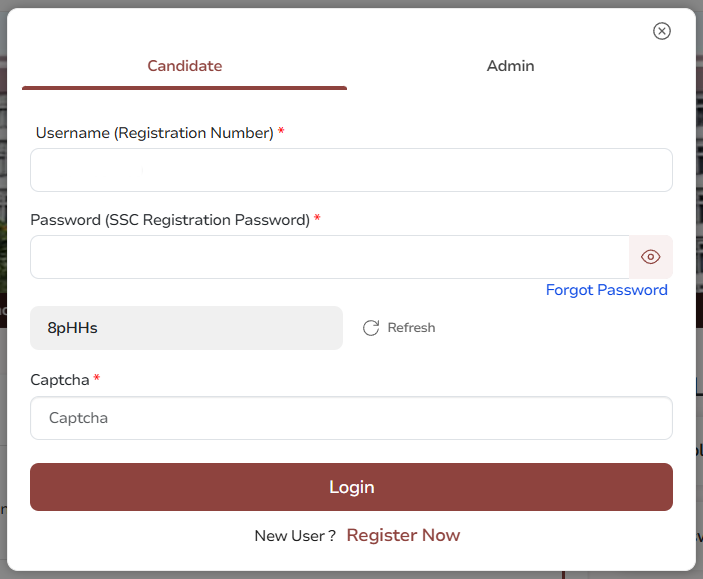
Step 2: New User? Register Now
Login window ke neeche New User? Register Now likha hoga. Us par click karne ke baad aapke saamne One Time Registration ka screen khulega:
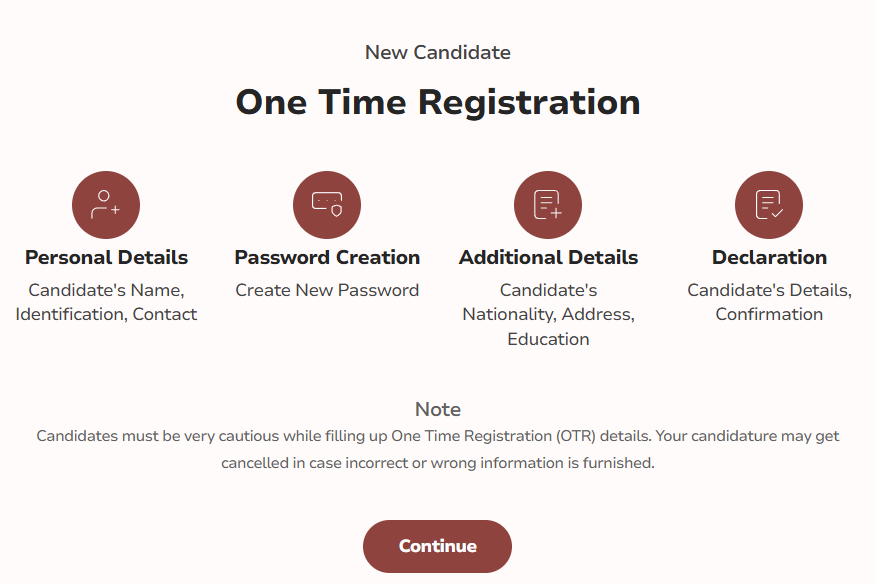
One Time Registration me kya-kya bharna hota hai?
- Personal Details: Candidate ka naam, ID proof aur contact info
- Password Creation: Naya password banana
- Additional Details: Nationality, Address, aur Educational Qualification
- Declaration: Apni details confirm karna
Step 3: Aadhaar Details Fill Karein
Aapko apna Aadhaar Number (UID/VID) dalna hai aur “Send OTP” button par click karna hai. Registered mobile number par OTP aayega, usse verify karein.
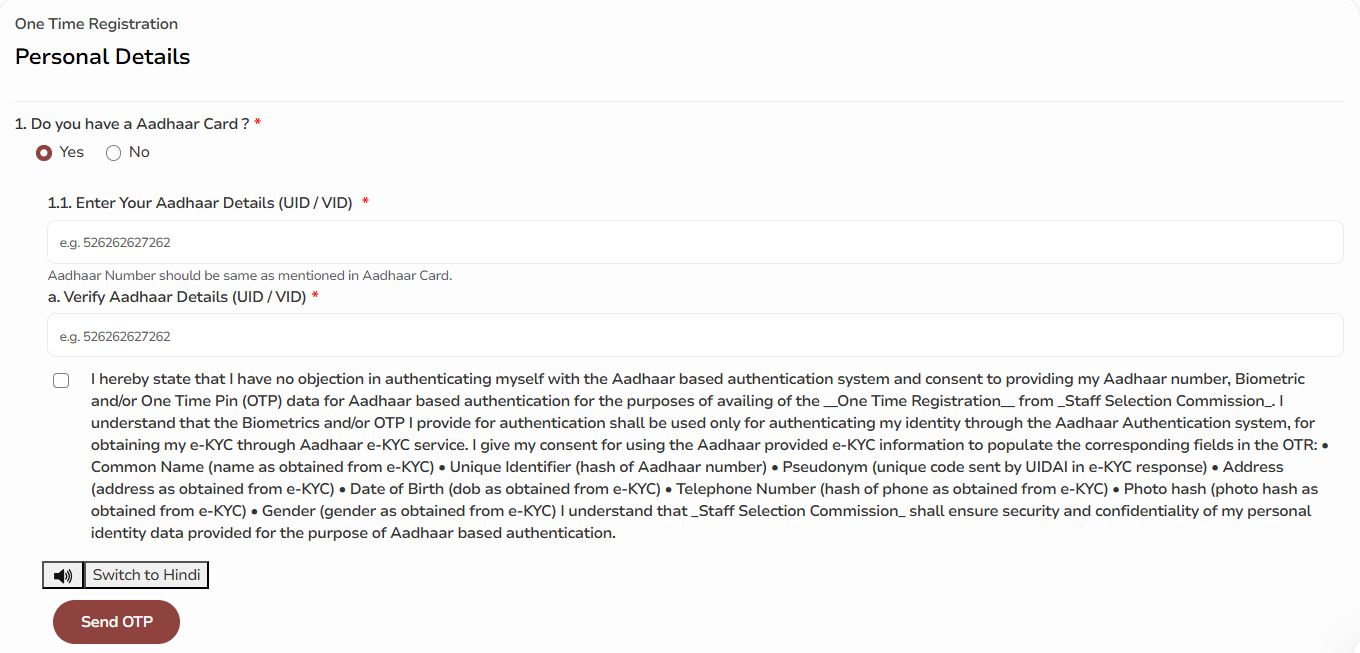
Step 4: Personal Details Enter Karein
Is step me aapko kuch basic details bharni hongi:
- Father’s Name
- Mother’s Name
- 10th Board Name
- 10th Roll Number
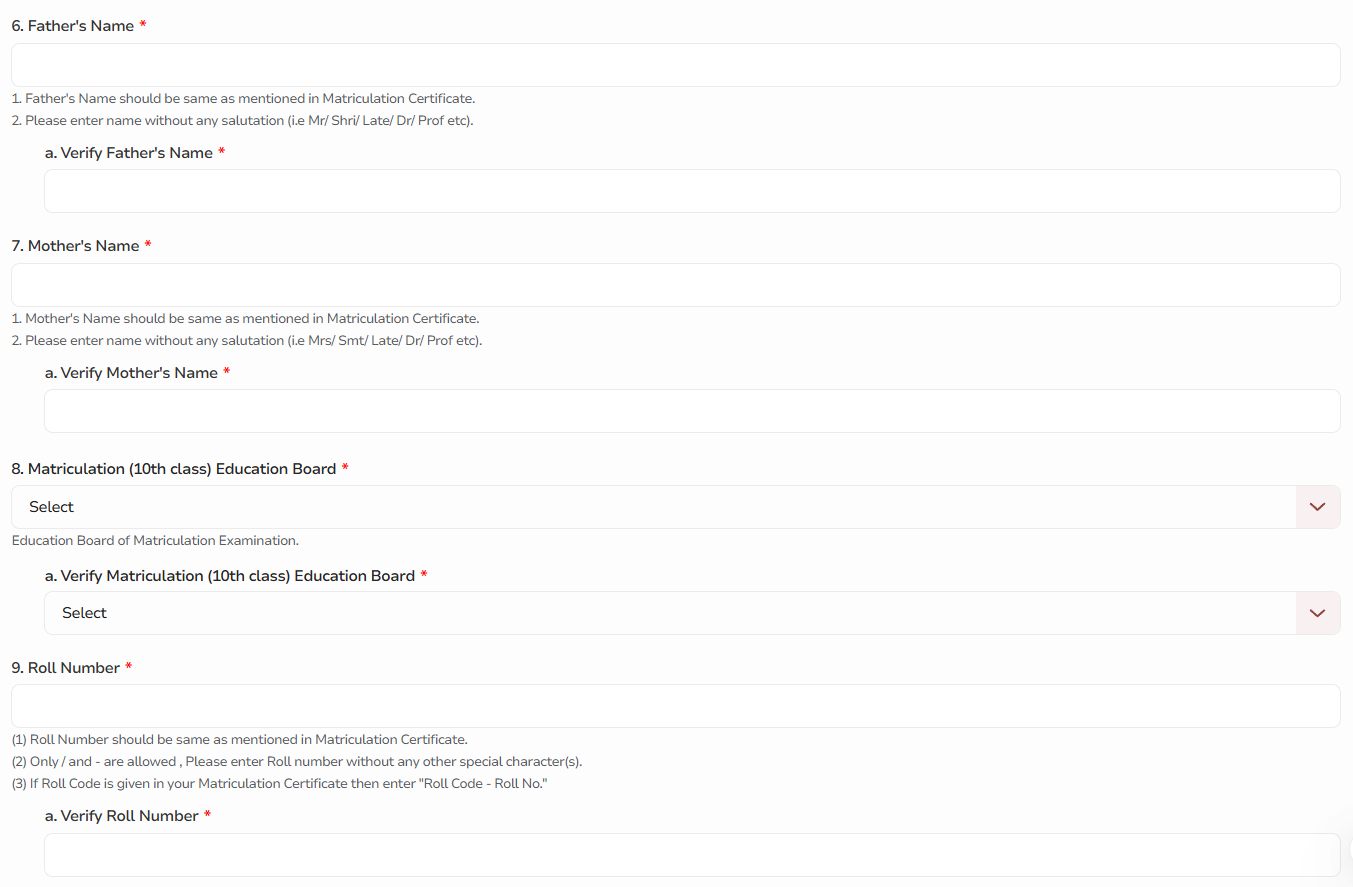
Step 5: Education & Contact Information
Ab apni educational aur contact details bharni hoti hain:
- 10th Year of Passing
- Highest Education Qualification
- Mobile Number (OTP ke liye)
- Email ID (OTP ke liye)
Note: Mobile ya Email me se kisi ek ka OTP verify karna compulsory hai.
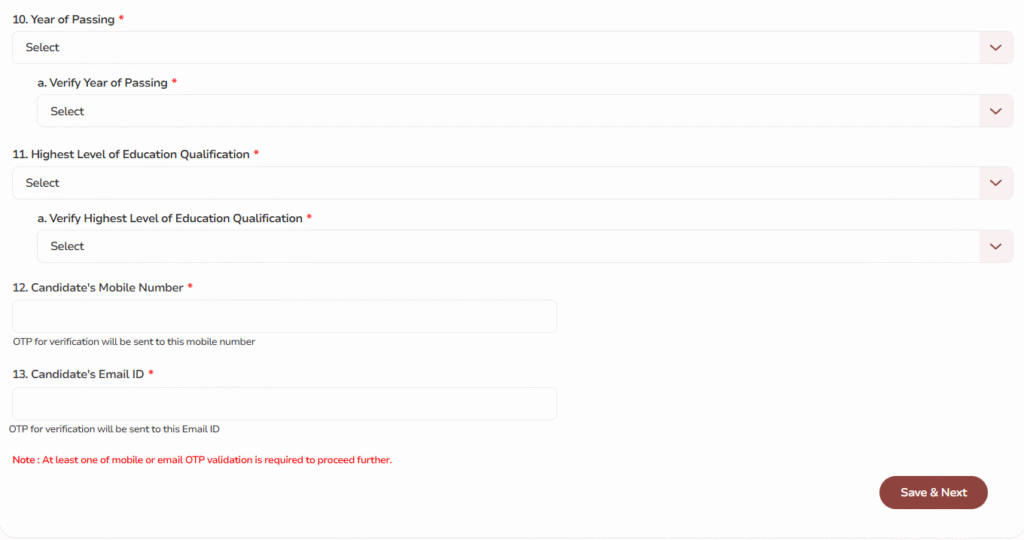
Step 6: Final Step
Sari details bharne ke baad “Save & Next” button par click karein. Aapka SSC CGL 2025 registration successfully ho jayega!
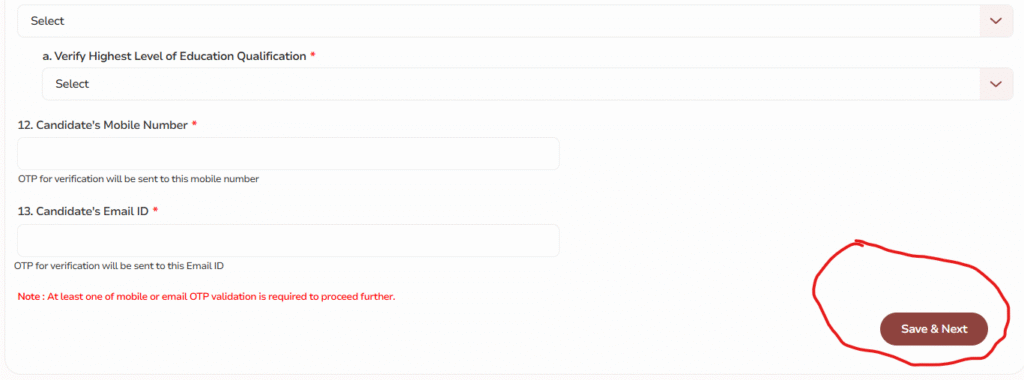
SSC CGL 2025 Application Process – Step-by-Step After Registration
Step 1: Login After One Time Registration
One Time Registration complete hone ke baad, ab aapko official SSC website par wapas jana hai. Top right corner par Login button dabayein, aur registration number + password dal ke login karein.
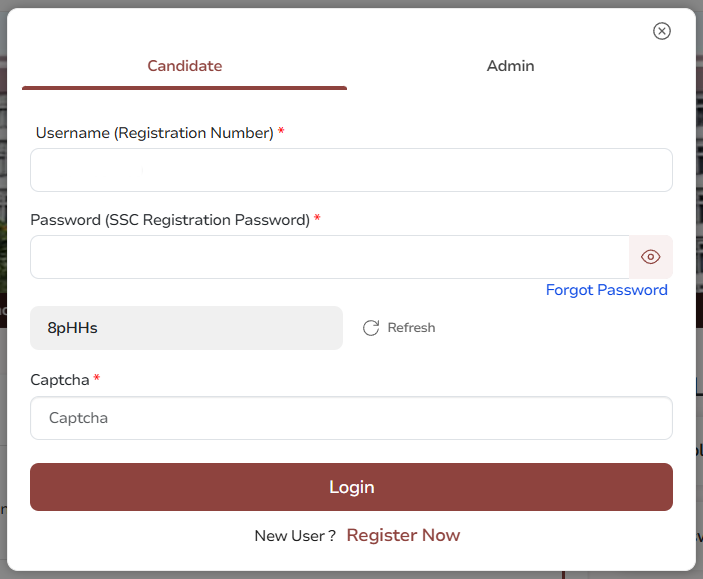
Step 2: Go to ‘Quick Links’ or ‘Apply’ Section
Login karne ke baad aapke dashboard me ‘Quick Link’ section dikhega. Wahan par “Apply” ka link milega — uspe click karein.
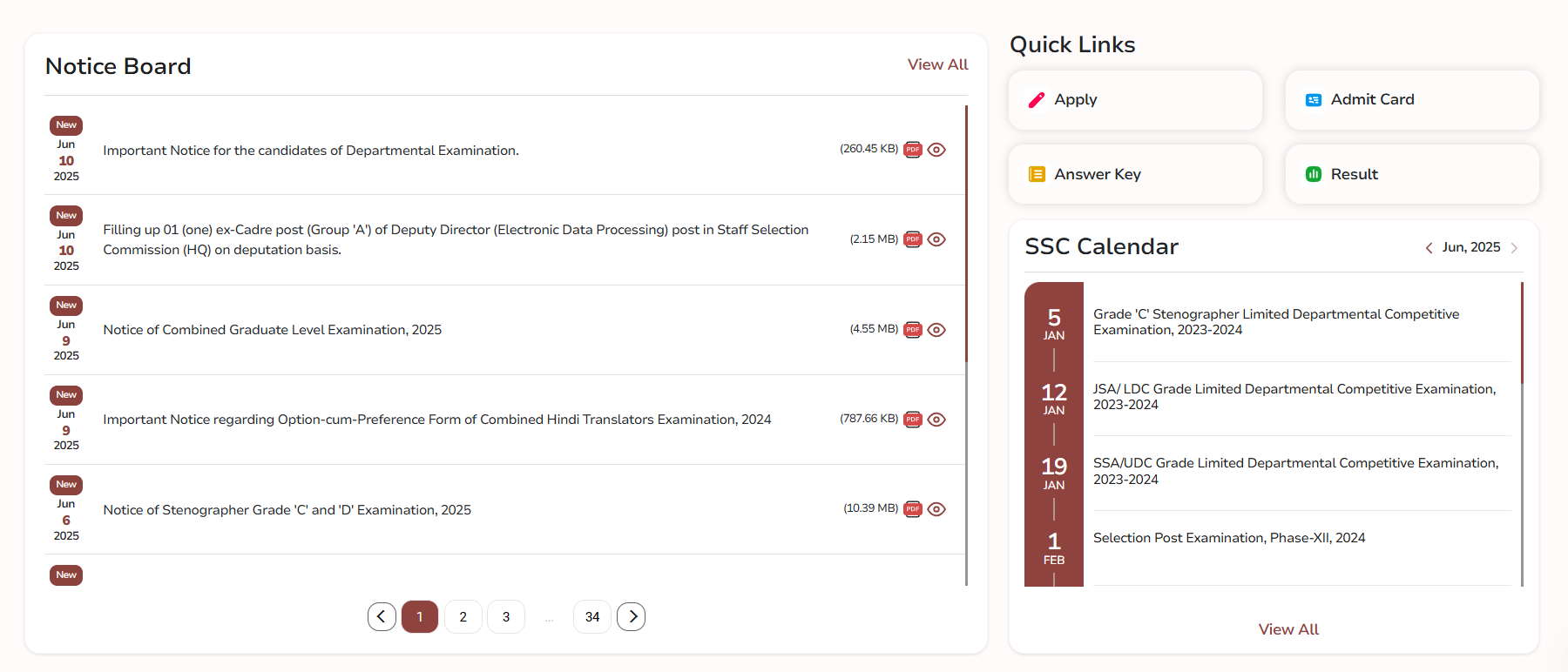
Fir kuch istarah se page show hoga yaha par Combined Graduate Level Examination,2025 ke right side me Apply par click kare.
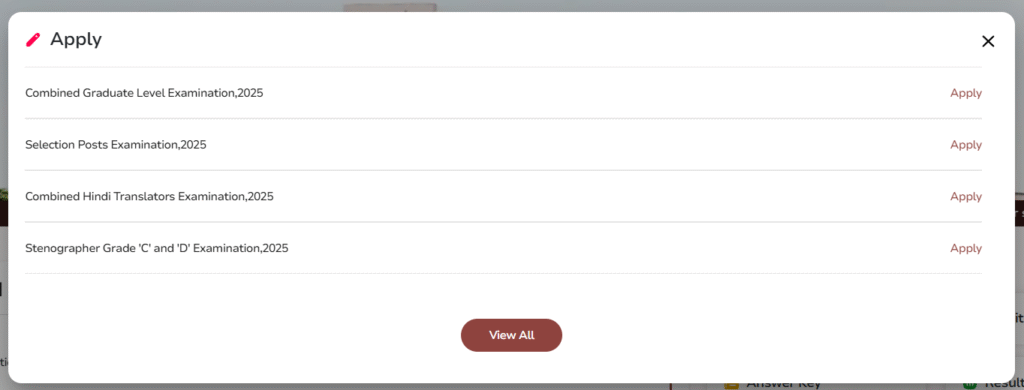
Step 3: Live Examinations Panel me jayein
Login karne ke turant baad, aapke saamne Live Examinations ka ek section khulega. Wahan par aapko jitne bhi SSC ke current exams available hain wo sab dikhai denge.
Aapko Combined Graduate Level Examination ke box ke andar right side me ek Apply button dikhega.
👇 Niche image dekhiye:
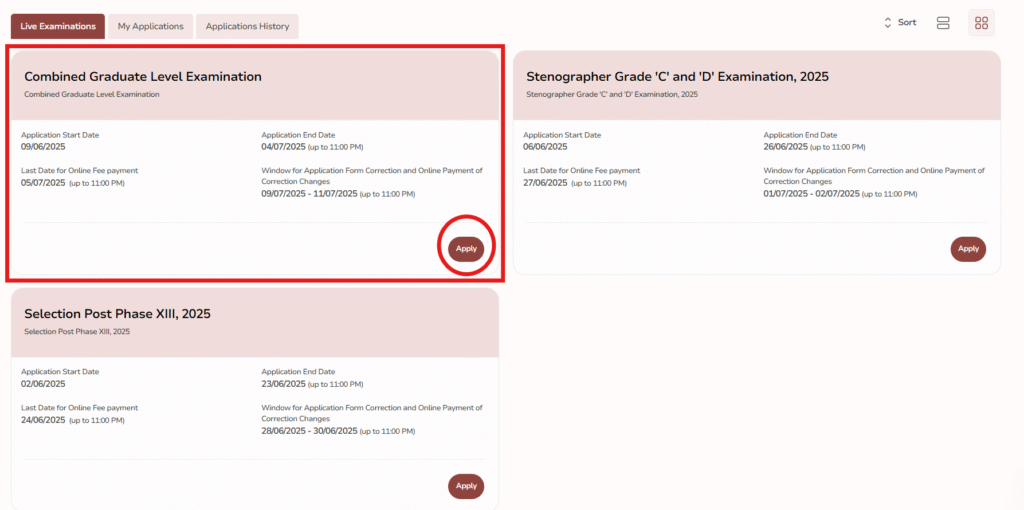
🖱️ Is Apply button par click kariye.
Step 4: Instructions to Follow
Apply button click karne ke baad ek naya page open hoga jisme important instructions diye honge. Yeh instructions dhyan se padhein:
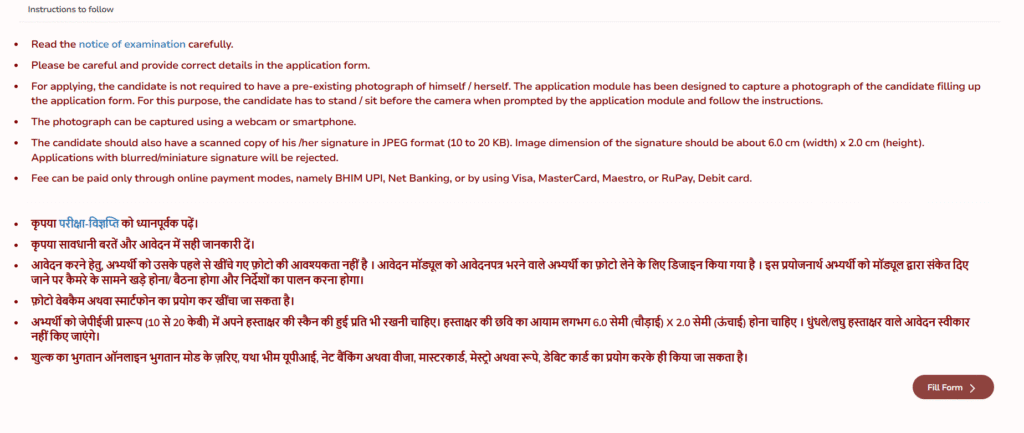
- Application form bharte waqt correct details dalein.
- Pre-uploaded photo ki zarurat nahi hai – camera se direct click kiya jaayega.
- Signature file JPEG format (10 to 20 KB) me hona chahiye – 6.0 cm x 2.0 cm size.
- Payment sirf online mode se hoga – UPI, Net Banking, Visa, Mastercard, RuPay.
⚠️ Sab kuch padhne ke baad bottom right corner me “Fill Form” ka button hoga — uspe click kariye.
Step 5: Form Will Be Auto-Filled
Ab aap dekhoge ki aapka registration ke dauraan jo details bhare gaye the — jaise Name, DOB, Father’s Name, Qualification — wo sab auto-filled form me dikh rahe hain.
Form ke bottom tak scroll karo aur “Next” par click karo.
Step 6: Fill SSC CGL 2025 Application Form
Application form khulte hi aapko kuch important details bharni hongi:
- Post Preferences — kaunsi Group B ya C job aap lena chahte hain
- Examination Centre — 3 preference choose karein
- Educational Qualification — Graduation pass details
- Category Details — UR / OBC / SC / ST / EWS
- Upload Documents — Photo & Signature (as per format)
Step 7: Preview & Submit
Form complete karne ke baad Preview option par click karke sari details check karein. Agar sab kuch sahi hai to “Final Submit” button dabayein.
Note: Form submit hone ke baad aap koi changes nahi kar sakte — isliye sab kuch dhyan se bharna zaroori hai.
Step 8: Pay the Application Fee
Submit karne ke baad payment gateway open hoga. Application fee pay karein:
- UR / OBC / EWS: ₹100/-
- SC / ST / Female / PwD: ₹0/- (No Fee)
Payment UPI / Debit Card / Net Banking se kar sakte ho.
Step 9: Download Confirmation Page
Fee payment ke baad application form ka PDF confirmation download karein. Iska print out nikal lena future ke liye helpful hoga.
Important Tips
- Sari details matriculation certificate ke according bharein.
- Photo & Signature ka size aur format SSC guidelines ke hisaab se ho.
- Last date se pehle apply zarur karein — server issue last days me common hai.